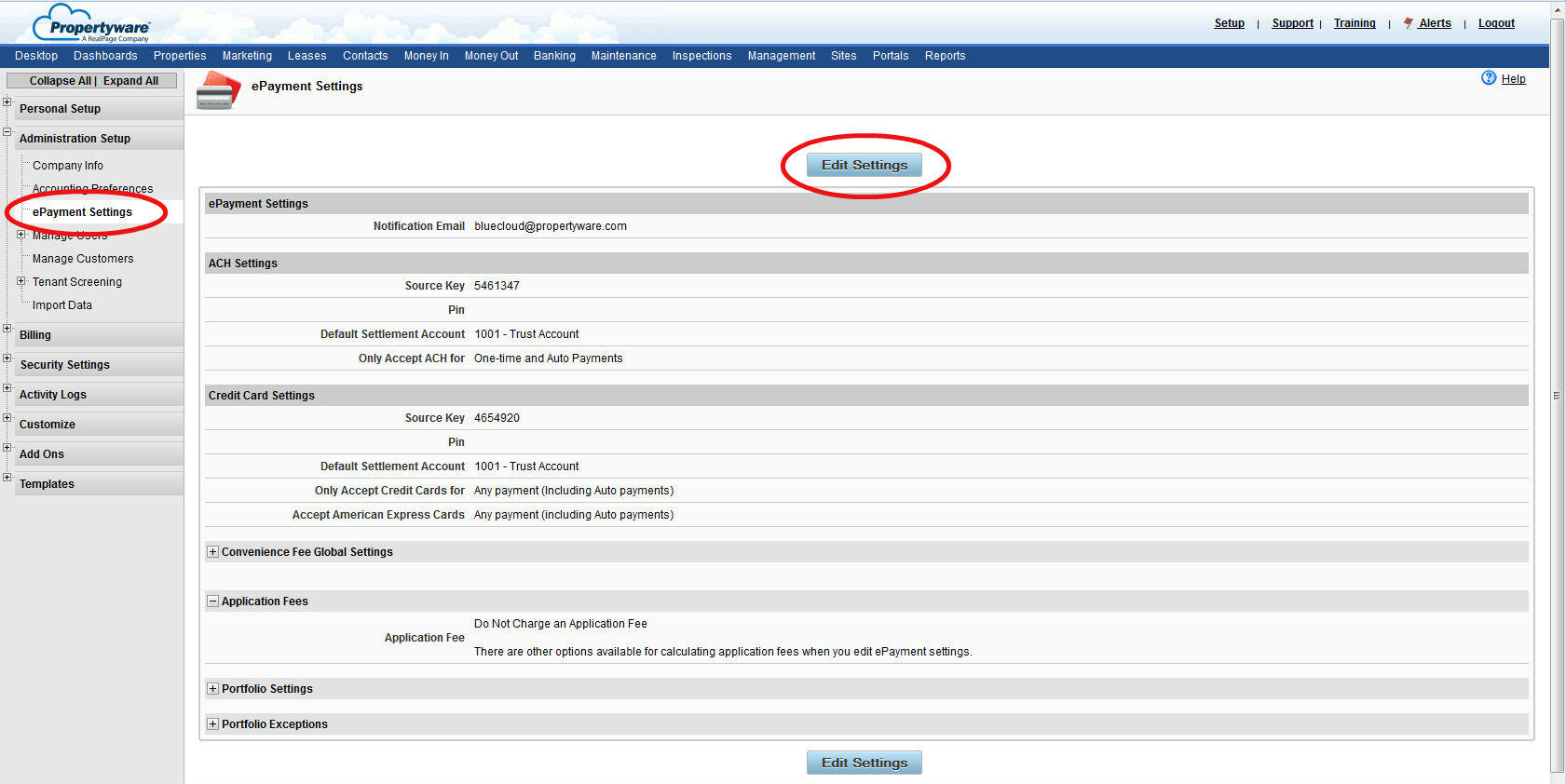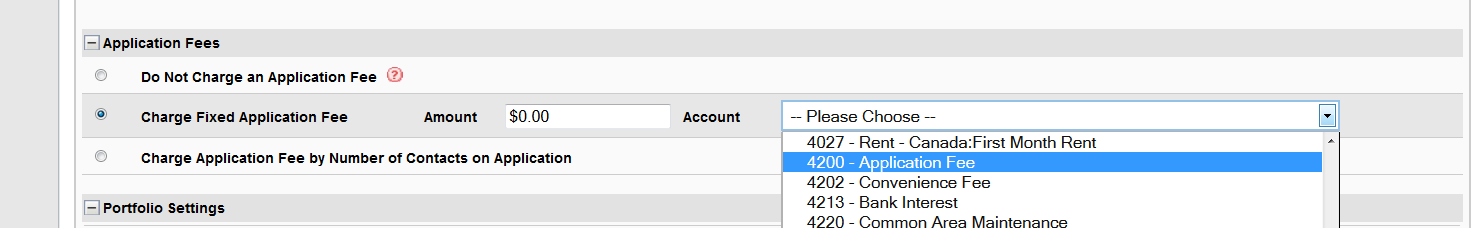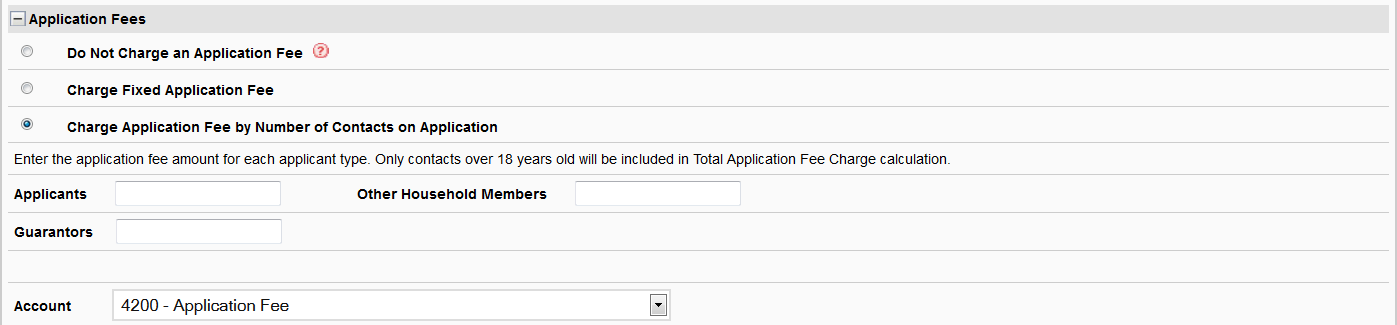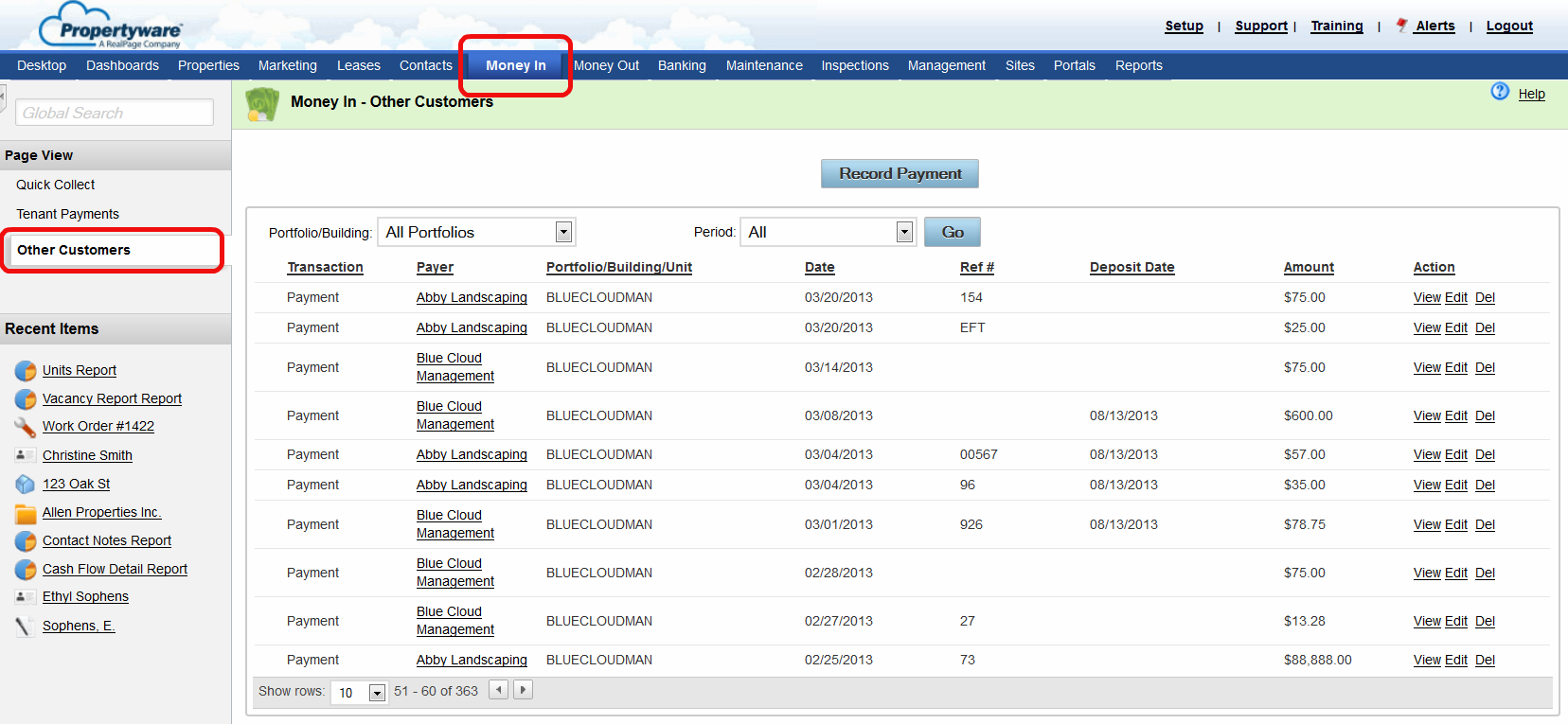How to Record an Application Fee in Propertyware
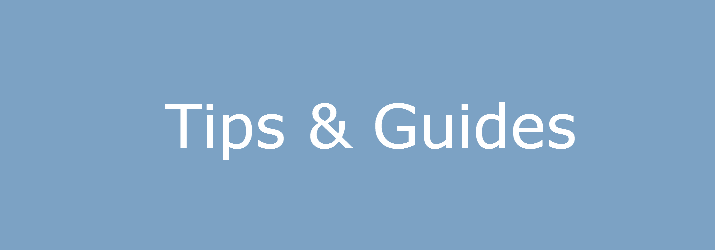
The Propertyware Portals module allows you to collect application fees from prospects and deposit those fees directly into an income account. Recording application fees in Propertyware is simple and has two parts: it must be set up as a charge in your Propertyware ePayment setup and then it can be recorded.
Let’s start with the setup:
To create a charge for the application fee within ePayment Settings:
1. Click Setup, expand the Administration Setup menu and select the ePayment Settings option.
2. Click Edit Settings.
3. Scroll to the Application Fees section and choose one of the following options:
- Charge Fixed Application Fee: If you choose this option, the system charges a single application fee for the household. Enter the fee Amount and select the Account where you want to record this income.
- Charge Application Fee by Number of Contacts on Application: If you choose this option, the system will charge a separate application fee for each contact on the application.Enter the fee amount for Applicants, Guarantors, and Other Household Members. Then, select the Account where you want to record this income.
4. Click Save at the bottom of the page.
Now that the Application Fee charge is set up, it can be recorded. Once the online applicant pays the fee and submits the application, the system creates an Other Customer called "Application Fees" and adds an item at Money In > Summary > Other Customers. The collected fee appears as a Payment to Deposit that needs to be added to an open bank deposit.
5. If the tenant pays online via the portal, the payment will be automatically recorded.
Please note: In order to collect an application fee from the applicant, you must first have ePayments enabled within your account. You must also have ePayments set up for credit card payments, since prospects cannot pay for application fees by ACH (a bank draw).
For additional information or related topics, visit the Propertyware Knowledge Base.
To find out more about adding Portals and ePayments to your account, please contact your account representative at 1-855-976-9502.